Sticker Style Guide | How to Leverage AI to Create Stickers and Sell them Online with 100+ Styles
- How to Leverage AI
- Oct 31, 2023
- 8 min read
Hi, And welcome to the How to Leverage AI Blog. Today I want to talk about stickers! In this blog post you will learn everything you need to know about stickers, specifically:
What are stickers and why they are important
How to leverage AI to create stickers
How to sell stickers and where
The Ultimate Sticker Style Guide to create infinite stickers with this blog post alone
A Free Sticker Prompt Generator (the fastest sticker prompt generator on the planet)
Prompt tips and tricks to create stickers
All the tools you need to create and sell stickers
Feel free to skip to the desired section.
Anyway, I will keep it short. Let's get started!
📌 Sticker Style Guide (Style Gallery and Color Gallery)
📌 Sticker Tools Needed (Complete Tool List)
What are stickers and what can you do with them
As many of you know, AI text-to image tech is the new way to create stickers.
And it's here to stay. With AI, you can create millions of stickers a day, for free, in a fraction of the time. So since time and cost are not a factor anymore, style, knowledge and market search are your priorities.
To create stickers online you will need PROMPTS.
Prompts are text-based instructions to type in into the AI tool of your choice: describe what you want and AI will draw it.
The good news is that even a super beginner can create stunning stickers with random instructions and poorly written prompts (this is how good and user friendly AI tech is now).
The "bad" news, is that if you want to sell stickers, you generally have to create a series and not just random stickers, so you need to create characters with consistent styles.
Stickers Prompt Checklist
The most important things you need to keep in mind when creating sticker prompts are the following:
You need to choose a cool character
You need to choose a cool, original style
You need to have nice colors (better if you specify it in the prompt)
You need to specify it is a sticker
You need to specify it has a white background, so it's easier to remove later
📍Pro Tip: you can also instruct the AI to use a specific color palette
📍Pro Tip: you can ask AI to generate a list of ideas for stickers after you find a style and improve the prompt, so you can create a consistent style for all your STICKER PACKS
📍Pro Tip: you can ask AI to write text in the design and even come up with cool ideas for t-shirts with witty phrases
A few months ago I had created a FREE sticker prompt generator for Midjourney: this is a tool that you can use to generate 10 Midjourney Sticker Prompts with 1 click. Each prompt has a definite style, so you can both create cool images and find out about styles in seconds.
However, AI is constantly moving and there are new opportunities every day: recently Chat GPT added Dall E 3 Image Generator in its interface so you can now create amazing stickers directly in Chat GPT.
Best AI Tools to Create Stickers
What Can You Actually Do with Stickers?
Stickers are essentially cool characters that people use for a variety of purposes: from decorating their laptop or fridge, to flashcards (education), express their personality, business branding and marketing, art (aesthetics), emoji packs, logos and more. Another cool idea I am working on is using them for comics and story telling, so for all the above (business, art, branding, entertainment, content marketing, and the actual character brand). The sticker-inspired style is also predominant in many genres of games like casual games, so it can be also used for game asset creation and can easily be translated into merchandising. The sticker style is great because it's simple, modern, very versatile, it's evergreen and never goes out of fashion. That's why stickers are always trending and always selling.
The sticker style is also perfect for Print on Demand. You can create amazing design with cool captions for t-shirts, magnets, phone covers and more and setup your store in minutes at almost 0 cost. You can create a store on platforms like Teepublic and you can also create your own website and use Printify for Print on Demand (POD). With AI, the sky is the limit!
Where Can You Sell Stickers?
Etsy: A favorite platform for artisans and crafters. Etsy allows you to set up a personalized shop where you can sell stickers or digital designs.
Amazon: Amazon offers a space for virtually any item on the planet, including stickers.
Red Bubble & TeePublic: These platforms cater to artists and designers. You upload your designs, and they handle the printing and shipping. You earn a commission for each sale.
Society 6: Society6 is another art-focused platform that offers stickers among its product range. Artists can upload their designs, and the platform takes care of production and shipping.
Teefury: Teefury is a website where you can make money selling cool t-shirt design. With AI, you can now even add words to your images, like cool and funny text, which makes it ideal for t-shirts. Communities like Teefury are full of people always looking for the next t-shirt, so you can leverage their platform and traffic. Cons: the commissions are lower than any other platform. I recommend you to visit Teefury anyway to learn about what is trending, especially if you want to set up your print on demand store.
Stock Websites: Websites like Freepik, Wirestock, Adobe Stock or
Shutterstock allow you to sell digital sticker designs generated with AI. Users purchase the rights to use your designs in their projects.
Your Website: If you want complete control over your sticker business, consider creating your own website using platforms like Shopify, Wix or Woo Commerce . This allows you to build your brand, retain a larger share of the profits and be more flexible as you can personalize your stickers tailoring to your niche or even creating them on demand for your audience. To do this, simply connect your website to tools like Printify and select the products you want to sell them on. Printify will then print and ship your stickers to your customers on your behalf. This is a great option for entrepreneurs who want to start a sticker business without having to invest in upfront inventory or printing equipment. It is also a good option for businesses that sell a variety of products, as they can easily add stickers to their product catalog without having to worry about managing additional inventory.
How to Know What Stickers Are Selling?
Knowing what stickers are selling is a combination of market reserch, keyword research, competitor analysis and customer feedback. Also, it's never a win at the first attempt but you will need a few iterations and tests before you find a hit product.
In short, you will need to:
Go on these platforms where people are buying and selling stickers
Find the best sellers
Find the products that are selling, analyse the keyword volume to estimate the market size
Analyze customer reviews
Analyze social media trends and google trends
Create a few stickers and test until you find a hit product
The cost is almost 0, especially compared to the insane amount of stickers you can create like snapping fingers, instead of hiring and paying a freelancer. So if you are new to AI, do not underestimate the potential of this: a little over one year ago, the AI potential of today was considered Science Fiction! This means that AI is revolutionizing the way people make business and work: it's an unprecedented opportunity that has just started.
Best Tools to Study the Stickers Market
Helium 10: the best tool to find out anything on Amazon
Estyhunt: the best tool to scrape Etsy
Google Trend: find trends on Google
The great news is that creating sticker costs nothing. So now it's time to understand how to leverage AI to create stickers.
Sticker Creation Process Checklist
As mentioned, to create and sell stickers you will need:
A cool theme idea for a PACK of Stickers that can sell
A cool prompt specifying style, color, white background
An AI tool to create the sticker (Midjourney, Dall-E 3, Leonardo AI)
A tool to upscale the picture to maximise the details and get the best quality
A tool to remove the background like Remove.bg
An account on Amazon, Etsy, Redbubble, Printify or any other website where you want to sell the stickers
Now let's get to the fun part: a full, a comprehensive style guide to show you the the best options in terms of styles and colors. Once you find the best combination, then you can just change the characters and create a pack of stickers.
Let's go!
Sticker Style Guide | How to Leverage AI to Create Stickers
Here is a Style Gallery of Styles and Color Combinations.
📍Pro Tip: you can also instruct Chat GPT to use a specific color palette
📍Pro Tip: you can ask Chat GPT to generate a list of ideas for stickers and styles and improve the prompt, so you can create a consistent style for all your STICKER PACKS
📍Pro Tip: you can ask Chat GPT to write text in the design and even come up with cool ideas for t-shirts with witty phrases
Sticker Style List | Start Here to Create Your Prompt
Here is the list of styles in a paragraph style. Use it to find amazing styles with Dall-E 3 and create a sticker pack. You can ask Chat GPT to create sticker prompts with different styles or drawing techniques and get inspired by cartoons, illustrations techniques, famous styles, famous illustrators, famous art styles, famous comics and more!
Minimal style, Chibi style, Manga style, Anime style, Retro style, Kawaii style, Watercolor style, Cartoon style, Pixel art style, Vintage style, Doodle style, Pop art style, Fantasy style, Emoji style, Ghibli-inspired style, Pusheen-style, Space-themed style, 8-bit style, Geometric style, Anime, Steampunk style, Disney-style, Pixar-style, Looney Tunes-style, SpongeBob SquarePants-style, Pokémon-style.
How to Create Stickers with AI | Complete Tool List
Market Research: Best Tools to Study the Stickers Market
Helium 10: the best tool to study any niche on Amazon
(Use DISCOUNT CODES: LEVERAGEAI10 and LEVERAGEAI20 for 10% Discounts and 2 FREE Months)
Estyhunt: the best tool to scrape Etsy
Google Trend: find trends on Google
Sticker Creation: Best AI Tools to Create Stickers
Sticker Post Production: Upscale, Crop, Remove Background
Sticker Market Places: Where to Upload and Sell Stickers
Print on Demand: Create Your Own Store to Get Higher Margins
Any questions? What are your best your stickers ideas and tricks?
Let me know in the comments.
Thank you for reading. I will catch you in the next one!
Want to Discover the Best AI Tools for Business?
AI is changing the game and is here to stay!
Discover the future: Check out the Best AI Tools for business here.
Further readings:
Sign-up to Our Newsletter.
Stay in touch!
💡Blog Post: How to write books with AI: Discover how AI is revolutionizing the market on Amazon KDP and how to unleash Chat GPT and Midjourney to create a cookbook in 2 days!
📩 Newsletter: Sign up for our newsletter and get the latest updates, exclusive offers, and more delivered straight to your inbox. Including exclusive access to new tools and releases.
👥 Facebook: Join our community of AI and AI art enthusiasts and share your own creations, get feedback, learn how to monetize AI and connect with others.
📷 Instagram: Follow us for behind-the-scenes content, sneak peeks, and more.


























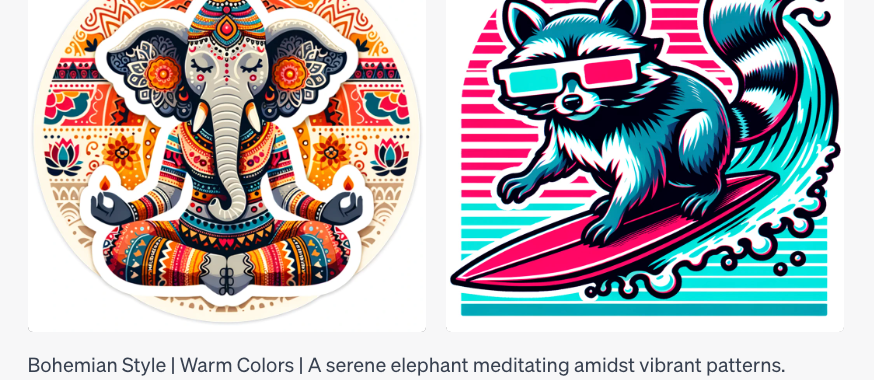















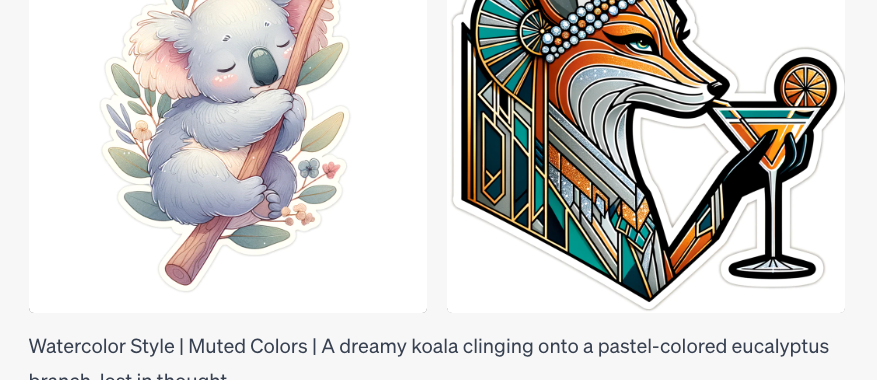





































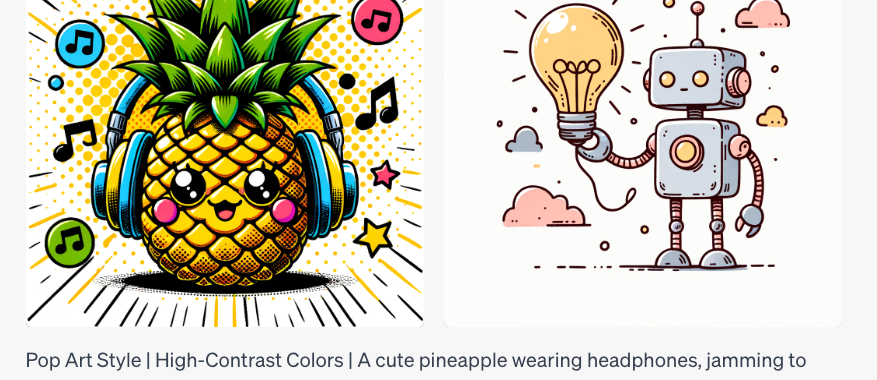

















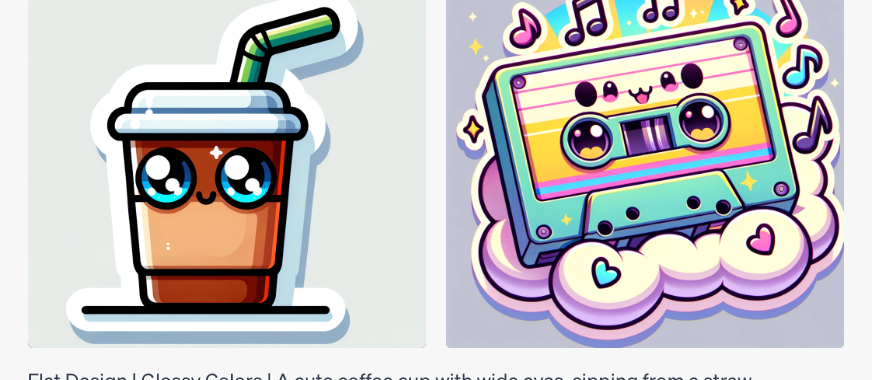




























Dan Ostrander Books is the official site of historian and author Daniel Ostrander, a retired professor with nearly four decades of experience teaching U.S. history. The site showcases his works exploring American presidential leadership, crisis management, and key moments in political history through deeply researched books and insightful blog articles. Ostrander’s unique perspective is informed by personal interactions with nine U.S. presidents and collaborations with notable leaders, making his writing both scholarly and grounded in real-world experience. The site also features featured titles, reader testimonials, and thought-provoking content on leadership lessons from history.
PrescottPuckSmith.com is the official site ofPrescott “Puck” Smith, a Vietnam War veteran, former college basketball coach, and author. The site highlights his powerful war memoirLast Light With The Boys, offering raw, honest narratives of combat, leadership, and resilience from his service as a US Army Ranger. Through vivid storytelling and personal reflection, the website provides readers with insight into the human cost of war, the bond of brotherhood, and Smith's journey from battlefield experiences to life after service.
Getting stuck with a dead battery in a dark parking lot at night is a scary experience. Having access to a 24 7 jump start provider ensures that you are never alone for long. These professionals are equipped to handle battery issues in any environment, from underground garages to remote driveways.
Sometimes you don't need the whole house done, and a targeted room cleaning is exactly what’s required to get your space back in order. Whether it’s a guest bedroom before a visitor arrives or a deep scrub of a neglected basement, focusing on one area at a time can make home maintenance feel much more achievable.
Regular office cleaning should be a priority for any business owner who wants to foster a professional and healthy atmosphere. From disinfecting shared keyboards and electronics to ensuring the breakroom is hygienic, these small details contribute to a much better company culture.